Hybrid Mobile POS Application, based on Ionic 4 & Angular 8
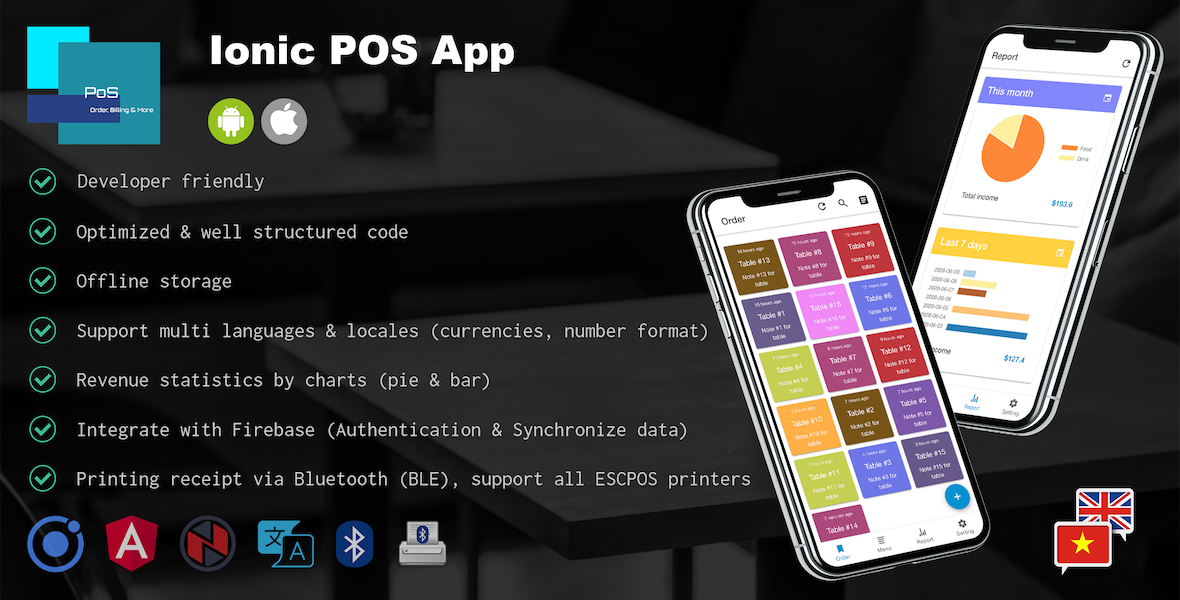
Demo
App screenshots
- Orders / Menu / Report / Settings

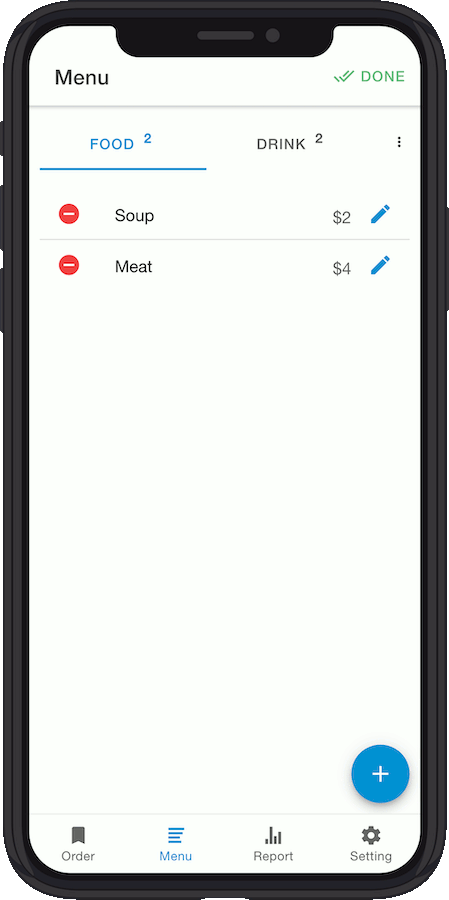
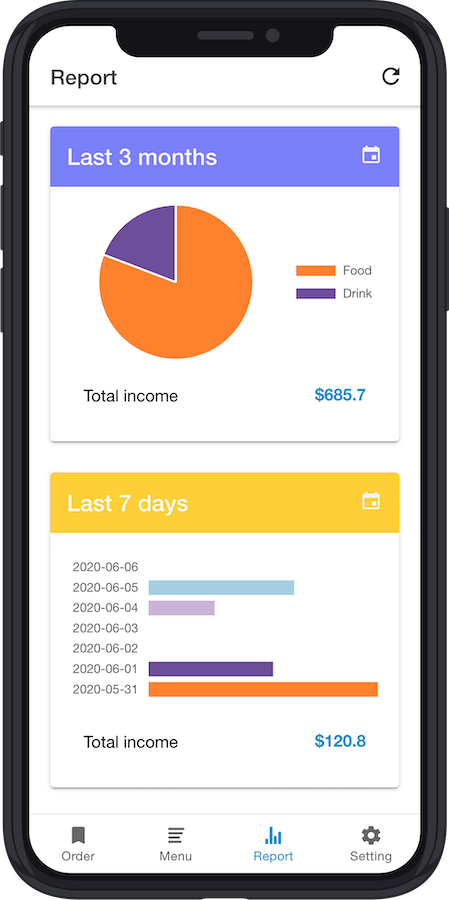
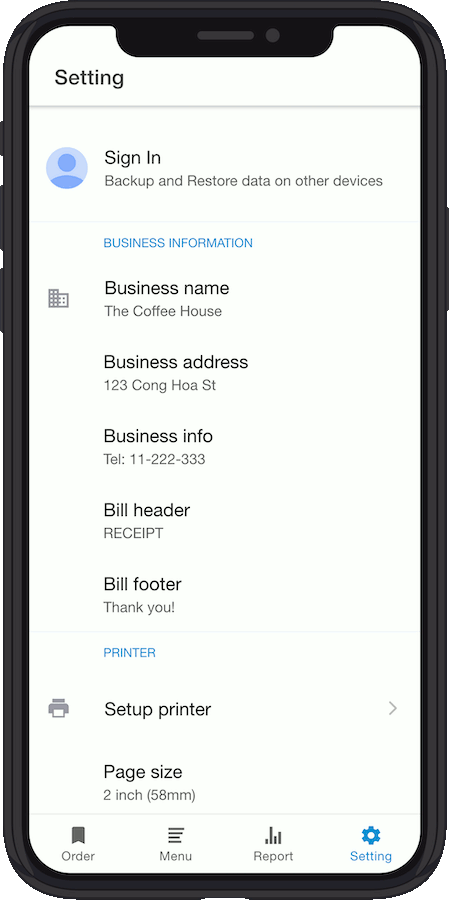
Features
- Manage the menu (Category & Items)
- Manage the order in the realtime (Listview & Grid View)
- Printing receipt via Bluetooth (BLE), support all ESCPOS printers.
- Revenue statistics and reports
- Integrate Firebase authentication (Register/Log In/Reset Password)
- Synchronize data to Firebase between devices
Requirements
- NodeJS
- Cordova
- Ionic
- Angular CLI
- Android Studio (Developing for Android)
- Xcode (Developing for iOS)
Setup Firebase Account
-
Create new project on the Firebase Console
- Click the Gear icon next to Project Overview
- In the Your Apps section, create a new app and choose the type Web
- Give the app a name and copy the config values provided
-
Open
/src/environments/environment.tsand add your Firebase configuration.
export const environment = {
production: false,
firebaseConfig: {
apiKey: '<your-key>',
authDomain: '<your-project-authdomain>',
databaseURL: '<your-database-URL>',
projectId: '<your-project-id>',
storageBucket: '<your-storage-bucket>',
messagingSenderId: '<your-messaging-sender-id>',
appId: '<your-app-id>',
measurementId: '<your-measurement-id>'
}
};
Add new language
The project use ngx-translate library for translation. See an example at here https://stackblitz.com/github/ngx-translate/example
- Open
src/app/app.config.jsand add your new app language (ex. French ) to array SUPPORTED_LANGUAGES
export const SUPPORTED_LANGUAGES: SupportedLanguage[] = [
...
{
lang: 'fr',
locale: 'fr-FR',
name: __('French'),
currency: {
symbol: "€",
name: "Euro",
symbol_native: "€",
decimal_digits: 2,
rounding: 0,
code: "EUR",
name_plural: "Euro",
formatter: {
is_symbol_prefix: false,
delimiters: ' |,',
space_between: true
} as any
}
];
- Open
packages.json, add new translation file inside {…}
...
"scripts": {
...
"extract": "ngx-translate-extract --input ./src --output ./src/assets/i18n/{en,vi,fr}.json --clean --format json"
},
...
You can now run npm run extract and it will extract strings from your project.
Build and Run
Open Terminal and go to project root path
Install dependencies
$ npm install
Run on browser
$ ionic serve
Run on Android device
Plug in your Android phone into your PC
Run by Ionic CLI
$ ionic codrova run android
Run by Android Studio
- Open Android Studio. Open project located at
platforms/androiddirectory. - Select Run > Run ‘app’
Run on iOS
$ ionic cordova prepare ios
- Open Xcode. Open project located at
platforms/iosdirectory. - Plug in your iPhone (iPad) into your PC
- Select Build > and select your device to run the app